1、JavaScript包括哪些数据类型,请分别编写3种以上类型的判断函数,如 isString()
function isString(n) { |
2、编写一个JavaScript函数,试试显示当前时间,格式“年-月-日 时:分:秒”
function showTime() { |
3、如何显示隐藏一个DOM元素
document.getElementById('n').style.display = 'block' |
isString()function isString(n) { |
function showTime() { |
document.getElementById('n').style.display = 'block' |
众所周知,在中国大陆 git clone/pull/push 代码时非常慢。终端卡在那里,半天没有任何反应,不知道在干什么;好不容易连上 git 服务器,下载也是龟速。
使用命令 检测连接速度 正常情况是没什么反应的
ssh -T git@github.com |
对于 SSH 方式,我们可以在 ~/.ssh/config 对 SSH 设置代理,提高 git clone/pull/push 的速度。
Host github.com |
设置好执行一下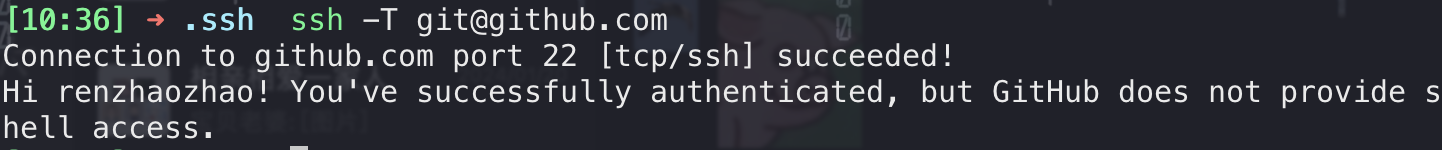
对于 HTTP 形式的仓库地址,可以在终端里输入以下两行命令,为 Git 设置全局的 HTTP 代理,从而提高 git clone/pull/push 的速度。
git config --global http.proxy "http://127.0.0.1:7890" |
执行完后 ~/.gitconfig 会多出几行。
[http] |
files,extends,include,exclude andreferences
allowUnreachableCode, 默认值: false 不报告执行不到的代码错误 (不建议修改此选项)
allowUnusedLabels, 默认值: false 不报告未使用的标签错误
alwaysStrict, 默认值: false 以严格模式解析并为每个源文件生成 “use strict”语句
exactOptionalPropertyTypes
noFallthroughCasesInSwitch, 默认值: false 报告 switch 语句的 fallthrough 错误。(即,不允许 switch 的 case 语句贯穿)noImplicitAny, 默认值: false(strict 会开启) 是否可以使用 any 类型
noImplicitOverride,
noImplicitReturns,noImplicitThis,默认值: false(strict 会开启) 当 this 表达式的值为 any 类型的时候,生成一个错误
noPropertyAccessFromIndexSignature,
noUncheckedIndexedAccess,
noUnusedLocals,默认值: false 报告未使用的本地错误
noUnusedParameters,strict,默认值: false 开启相当于开启所有 strict 选项和 noImplicitAny、noImplicitThis
strictBindCallApply,
strictFunctionTypes,对函数类型启用严格检查
strictNullChecks,启用严格的 NULL 检查
strictPropertyInitialization
useUnknownInCatchVariables
allowUmdGlobalAccess,baseUrl,一般为’.’module,默认值 target === ‘ES6’ ? ‘ES6’ : ‘commonjs’, 可选 commonjs,amd,umd,system,esnext,node12,nodenext。一般为lib为commonjs,es为esnext
moduleResolution,可选’classic’、’node’ 一般为’node’
noResolve,paths,基于 baseUrl 的路径映射的列表resolveJsonModule,默认值: false 模块导入 import 可以导入 .json 文件
rootDir,
rootDirs,
typeRootstypes,Array
declaration,默认值: false 构建 ts 文件时 生成相应的 .d.ts 文件
declarationDir,
declarationMap,
downlevelIteration,
emitBOM,
emitDeclarationOnly,importHelpers, 默认值: false import 提示,建议打开
importsNotUsedAsValues,
inlineSourceMap,
inlineSources,
mapRoot,
newLine,noEmit,默认值: false 不生成输出文件
noEmitHelpers,
noEmitOnError,outDir,编译目录
outFile,
preserveConstEnums,
preserveValueImports,
removeComments, 默认值: false 是否删除注释
sourceMap,默认值: false 生成相应的 .map 文件。
sourceRoot,
stripInternal
allowJs,允许 js
checkJs,检查 js
maxNodeModuleJsDepth
disableSizeLimit andplugins
allowSyntheticDefaultImports,esModuleInterop,开启后默认开启 allowSyntheticDefaultImports,建议开启
forceConsistentCasingInFileNames,
isolatedModules
preserveSymlinks
charset,
keyofStringsOnly,
noImplicitUseStrict,
noStrictGenericChecks,
out,
suppressExcessPropertyErrors
suppressImplicitAnyIndexErrors
emitDecoratorMetadata,experimentalDecorators,默认值: false 为 ES 装饰器启用实验性支持 建议开启jsx,react 为 react-jsx
jsxFactory,
jsxFragmentFactory,
jsxImportSource,lib, Array
noLib,
reactNamespace,target: 默认 ‘es3’,推荐 ‘esnext’
useDefineForClassFields
diagnostics,explainFiles,extendedDiagnostics,generateCpuProfile,listEmittedFiles,listFiles andtraceResolution
composite,disableReferencedProjectLoad,disableSolutionSearching,disableSourceOfProjectReferenceRedirect,incremental andtsBuildInfoFile
noErrorTruncation,
preserveWatchOutput
pretty
skipDefaultLibCheckskipLibCheck,默认值: false 跳过所有声明文件的类型检查(*.d.ts)
{ |
正常用 js 文件启动是
> node src/index |
改成 ts 后
> ts-node src/index.ts |
> nodemon --watch 'src/**' --exec ts-node |
使用 alias 后 ts 识别不出来,需要用到 tsconfig-paths 和 tscpaths
> nodemon --watch 'src/**' --exec ts-node -r tsconfig-paths/register src/index.ts --files |
tsc 编译时
> tsc && tscpaths -p tsconfig.json -s ./src -o ./dist |
科学上网大家用的最多的应该是小飞机和 V2RAY,配置起来方便,用起来还挺好用的。不过最近因工作需要,经常要切 vpn 来访问不同的网络,每次切换挺麻烦的。同事给安利了一个神器 ClashX,简单来说可以根据不用域名来自动匹配对应的 vpn。
下载安装,选择配置文件这些就不详细介绍了,网上很多教程,本文主要讲述配置文件。
现在假设我们需要满足以下需求
示例
# 基础配置(一般不需要修改) |
基础配置和代理配置就不多说了,前者不需要改,后者从小飞机或 v2ray 把配置贴到对应的位置就好了
域名匹配后直接对应的是代理组
配置项
结构
${type},${domain},${group} |
type 可以根据全域名或者域名后缀来设置,也可以通过 IP 设置
DOMAIN: 全域名
DOMAIN-SUFFIX; 域名后缀,相当于 pac 里的*.域名
IP 匹配结构
IP-CIDR,${ip}/${32},${group}
32 代表全匹配
24 代表前三位匹配
16 代表前二位匹配
8 代表第一位匹配
https://cocoyunxyz.github.io
https://xxcer.com
https://jisumax.net